How to Get a Direct Link to Your Business Page Review Box
This is a question I get often from my clients. They want to send a link via email to past clients to review their Google Plus business page. The benefits of having good reviews on Google is becoming more and more prevalent.
This is much easier and less technical than it seems. This short blog post covers how to do it.
Step 1: Navigate to your Google Plus business page and copy the URL. It should look something like this:
https://plus.google.com/106985568135521918318/posts
Step 2: Add this to the URL right after ‘posts’ (without the quotes): “?hl=en&review=1”
Your new URL will look like this:
https://plus.google.com/106985568135521918318/posts?hl=en&review=1
This link will take the user to your Google Plus page and will pop open the review box. This link can be shortened and used in an email newsletter blast or shared privately with past clients.
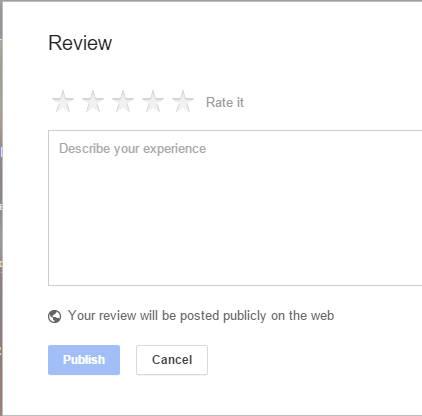
This may seem simple, but the implications are big. When you ask your client to leave a review on your Google Plus page, you are getting real reviews from real people. While some people like to leave reviews on businesses they like, many do not. Sending them this targeted link will eliminate one step and send them directly to the review box.
