How to Embed Dropbox Audio Files on a WordPress Page
WordPress allows you to embed audio files and play them back using a simple shortcode. This works well when you upload your mp3 or mp4 file to the media library, but if you have lots of files to add and you don’t want to use up gigabytes of space uploading audio files to your server, you can use an external link.
I’ve chosen to host my audio files on dropbox. Using an external dropbox link to embed audio files on your page is pretty straight forward, but requires some modification to the dropbox link itself. Here’s an example of a typical dropbox file link.
https://www.dropbox.com/s/k473kckq88i0mrf/Amazing.mp3?dl=0
Grab the link from dropbox by clicking the ‘Share’ button on the file you want to embed and clicking ‘copy link’.
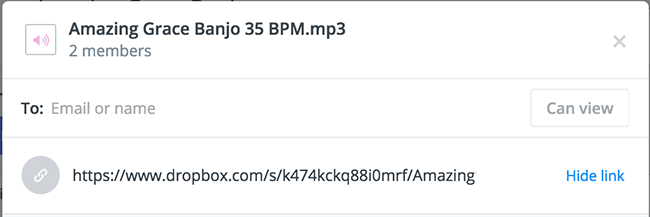
In order to use this link with the WordPress audio shortcode, change the ‘www‘ to ‘dl‘. Also, remove the ‘?dl=0‘ from the end of the link.
https://dl.dropbox.com/s/k473kckq88i0mrf/Amazing.mp3
This link will work with the WordPress audio shortcode.
[audio src=”audio-source.mp3″] https://dl.dropbox.com/s/k473kckq88i0mrf/Amazing.mp3 [/audio]
